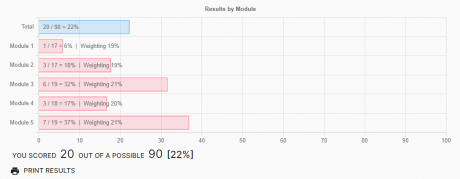[layerslider_vc id=”39″]
Practice Exams
At KnowledgEquity, we aim to recreate the same experience in our practice exams to prepare you for the actual CPA Program exam. We do this by:
– Giving you one attempt to complete the practice exam
– Timing the practice exam for 3 hours and 15 minutes
– Structuring the practice exam to match module weightings and the number and style of questions in the actual exam
Note: Digital Finance has ‘multiple choice questions – single option’ and ‘multiple choice questions – multiple options’ and/or ‘extended response questions’ (see below for more information).
When you feel like you have revised all the modules and topics, attempted all the module quizzes and written your own summary notes or index, then set yourself up to take the practice exam properly in a 3 hour 15 minute period.
Navigating the practice exams
Step 1 – Login to Guided Learning via My Online Learning (MYOL) and click on “Start/Continue Course” to enter the course.
Step 2 – On the left hand side of the page, Click on the ‘Practice Exam Section’.
Step 3 – The Practice Exam Section is above Module 1. Select the practice exam you want to attempt. Read any final instructions, and click “Start Practice Exam” to begin. The timer will then start to countdown to zero.
Step 4 – Answer each question (see below instructions). To navigate, click “Next Question” to move forwards or “Previous Question” to go back, or click a question number from the black bar below the timer.
Step 5 – When you finish all the questions, click on “Submit Practice Exam”. To view your results, click on ‘Check Quiz Results’.
Important: YOU ONLY HAVE ONE ATTEMPT. The practice exam is timed so you have 3 hours and 15 minutes to complete it. YOU MUST COMPLETE IT IN ONE GO! Do not click “Start Practice Exam” until you are ready to complete the Practice Exam in full.
Make sure you treat it like the real exam: Don’t have the study guide PDF or eBook open; Don’t conduct online searches for items; Do give it your best shot and make sure you learn from the process (both your exam sitting technique and your technical knowledge!).
Multiple choice questions – single option
All subjects
All CPA Program subjects have multiple choice questions – single option in the practice exam. These questions are located in Section A of the practice exam. You will need to select a single correct answer for these questions.
Multiple choice questions – single option are automatically marked and a total score is provided, along with detailed explanations for each question.
Multiple-choice question – multiple options
Digital Finance only
Digital Finance has 5 multiple-choice – multiple options questions. These questions will be located in Section B of the practice exam. You will need to select all correct answers that apply for this question.
Multiple choice questions – multiple options are automatically marked and a total score is provided, along with detailed explanations for each question.
Extended response questions
Core subjects EG, FR, SMA & GSL, plus electives AT, ATA & DF
For these subjects, each practice exam has an extended response component, which includes written responses and/or worksheet items (depending on the subject and CPA Program exam structure). These questions will appear in Section B of the practice exam except for DF which will be in Section C.
For this section of the practice exam, type your response into the on-screen text box. Before you move to the next question, copy your response and paste it in a Word document and save your document to your hard-drive. This is just a back-up in case of any technology glitch / power outage. You do not need to email or upload this Word document.
Written response questions have detailed explanations and you can self-mark your responses.
Reviewing your detailed results
In the Results screen, attempted questions will appear as follows, including feedback below the question of why it was correct or incorrect.
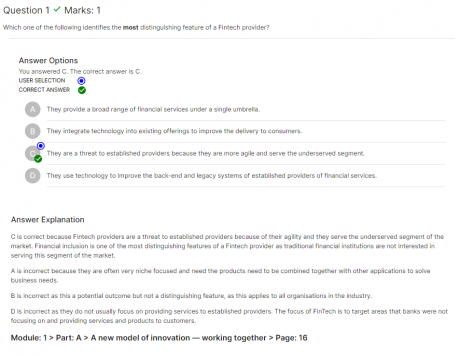
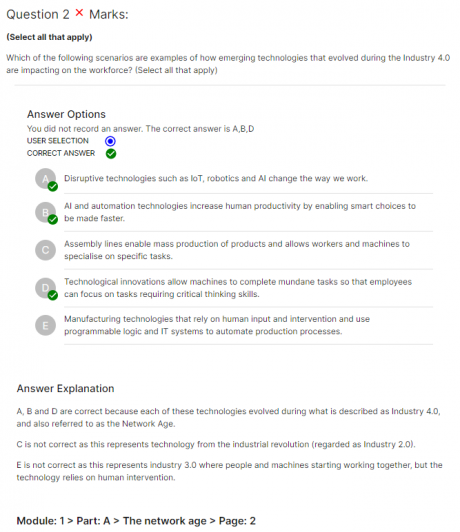
You will also be able to see your total MCQ marks at the top of the results page.
This screen provides you with graphed results by module to show you where you are stronger or weaker throughout the study guide.